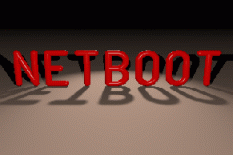
What is Netboot?
Netboot enables a computer with an Intel compatible CPU to boot
without access to a hard disk or diskette. For this the computer has to
be equipped so that it can load the operating system over an IP network
from a server. All tools required for this process are included in the
Netboot packet.
What do I need it for?
The following list shows just a few examples of what Netboot can be
used for:
Basically Netboot can be used for any cases in which a computer should be utilized without having a hard disk. But also for computers with a hard disk Netboot can be used if you want to hold just one operating system on your disk and additionally want to be able to boot a different system over the network. Moreover, Netboot also allows to boot different operating systems from a hard disk, thus acting as a universal boot manager.
What operating systems are supported?
Presently Netboot can boot Linux, FreeBSD and various DOS variants.
Since Windows-95® is also based on
MS-DOS®, that can be
used as well. However, Windows-NT® will
never be supported. The utility programs, which come with Netboot
should be able run on an UNIX like system.
What do I need in order to work with netboot?
Obviously first of all you need one (or more) computers which should get
booted. Those are called clients. Netboot itself should be able to
run on almost any PC compatible system with a 386 or higher processor (the
versions up until 0.8.x also ran on 8086 and 80286 processors).
Of course this system also needs a network card (Note: serial
(e.g. SLIP or PPP) or parallel (e.g. PLIP) connections are not supported).
Since Netboot uses standard DOS drivers (either Packet or NDIS-2),
all network cards can be used for which those drivers
exist, even PCI and 100MBps cards. In the case that no such driver has been
delivered with a network card it can usually be downloaded from an FTP
server of the manufacturer. In addition there are packet drivers for many
older network cards available for free from the
Crynwr packet driver collection.
Next you need a system which acts as the server. Because Netboot
uses the BOOTP/DHCP and TFTP standard protocols this server has to be able to
understand those. It doesn´t matter if the server runs a UNIX like operating
system or Windows-NT®.
What does it cost?
Nothing! Netboot is given away for free and covered by the
GNU General Public Licence.
How does it work?
In order to boot a computer without a hard disk a bootrom is necessary,
which gets plugged into a socket on the network card, or which can be
written into a Flash-EPROM which has already been installed on the card.
Netboot contains the full source code and executable binaries
for such a bootrom. After poweron this bootrom queries a BOOTP or DHCP
server for the system´s network name and boot image file name, which
then gets loaded using the TFTP protocol. This boot image file contains
the operating system which gets executed by the bootrom after loading.
Netboot contains all necessary utilities to build such a boot
image file for Linux and DOS (the FreeBSD distribution comes with a
pre-build PXE kernel which can be used with Netboot without
modification).
Created by gero@gkminix.han.de, last modified 22.04.05